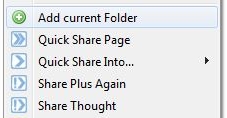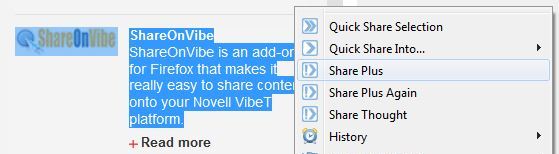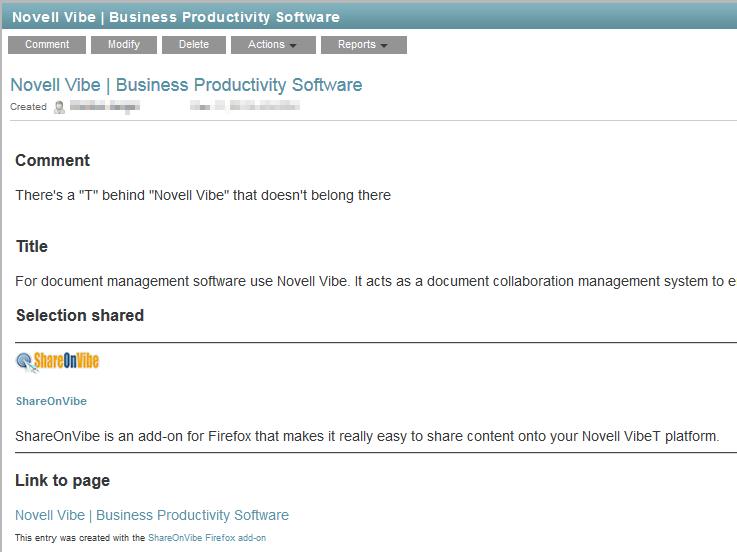Imagine you’re checking something out on your company’s website or blog and you come across some spelling mistakes, outdated information or a non-functioning video? There’s nothing easier than letting the web content mananger know via ShareOnVibe: Use a Vibe folder for your whole team, department or organizational unit that notifies the web content manager with every new entry and add that folder to your ShareOnVibe folders.
So when you stumble across one of the aforesaid mistakes, just select the text area with your mouse and right-klick.
Quick Share the Selection into the designated folder or use the Share Plus option to add a comment (like “Video doesn’t work” or “Link no longer exists”). Once you have shared the text snippet into the folder, the web content manager gets a notification informing him about the new entry.
The information displayed in the entry includes not only the text snippet and your comment, but also a link to the site where the mistakes had been made. Therefore, the manager doesn’t have to search for the reported errors all over the page, but they are presented to him and the effort needed to correct them is significantly lower.
![]() Found a spelling mistake on our website shareonvibe.com? Share it with ShareOnVibe into our target practice folder.
Found a spelling mistake on our website shareonvibe.com? Share it with ShareOnVibe into our target practice folder.
If you like this use case for ShareOnVibe and want to check out more, you should definitely browse our Use Case section. And in case you use ShareOnVibe in a way that is not represented in that section – contact us. We would be happy to add your use case to our collection!


 Deutsch
Deutsch English
English