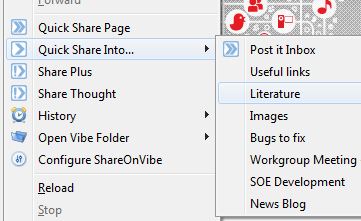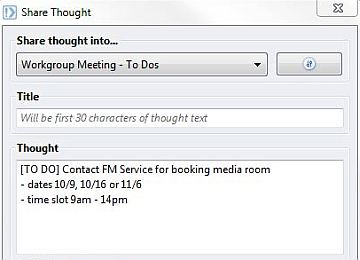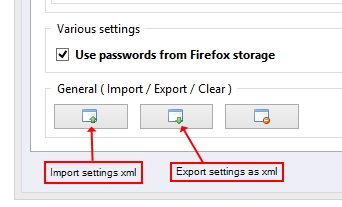Vibe (a.k.a. Micro Focus (former Novell) Vibe™ / Kablink Vibe) is a leading enterprise collaboration platform that brings people, projects and processes together with the aim of increasing team productivity, managing information and retaining knowledge while fighting unnecessary duplication of data and effort.
Being extremely extensible and customizable, Vibe satisfies any requirements on social collaboration tools, especially for business use. Use cases for Vibe include team collaboration, knowledge management, document management, enhancing your business processes, building intranet portals and much more.
With this collaboration platform teams can share all of their information about projects and processes in one single, secure place. Vibe offers an easy way for communication with team members, commenting on other’s entries or tagging content to manage and structure it.
For more information about Micro Focus Vibe™, please visit the Vibe product page.
Using the add-On ShareOnVibe, almost any content can be shared onto your collaboration system very efficiently:
- the URL, title and a description of the web page you are on
- selected text and text areas on web pages
- images on web pages
- a wide range of file types linked on the web, like PDF, .doc, …
- embedded videos from YouTube
- your own thoughts and ideas
- and even more…
ShareOnVibe automatically adds the necessary meta information, including the browser window title and a link to the source page you shared from.
Managing and retrieving shared content – ShareOnVibe has some useful extra features to make life easier!
- Tagging: Tagging content can already be done while you share it, using “personal” or “global” tags.
- Access Vibe folders directly: Via right click you can open the context menu and use the “Open Vibe Folder” function to instantly open a configured Vibe folder in a new browser tab.
- Access to Vibe entries you shared: ShareOnVibe keeps a history of the entries you shared. Open the context menu via right click, choose “History” and select the recently shared entries to directly view or modify them.
- Commenting and meta-information: Using “Share Plus”, you can add a comment or description and tags to the information you are sharing, making it even easier to find them in Vibe!


 Deutsch
Deutsch English
English